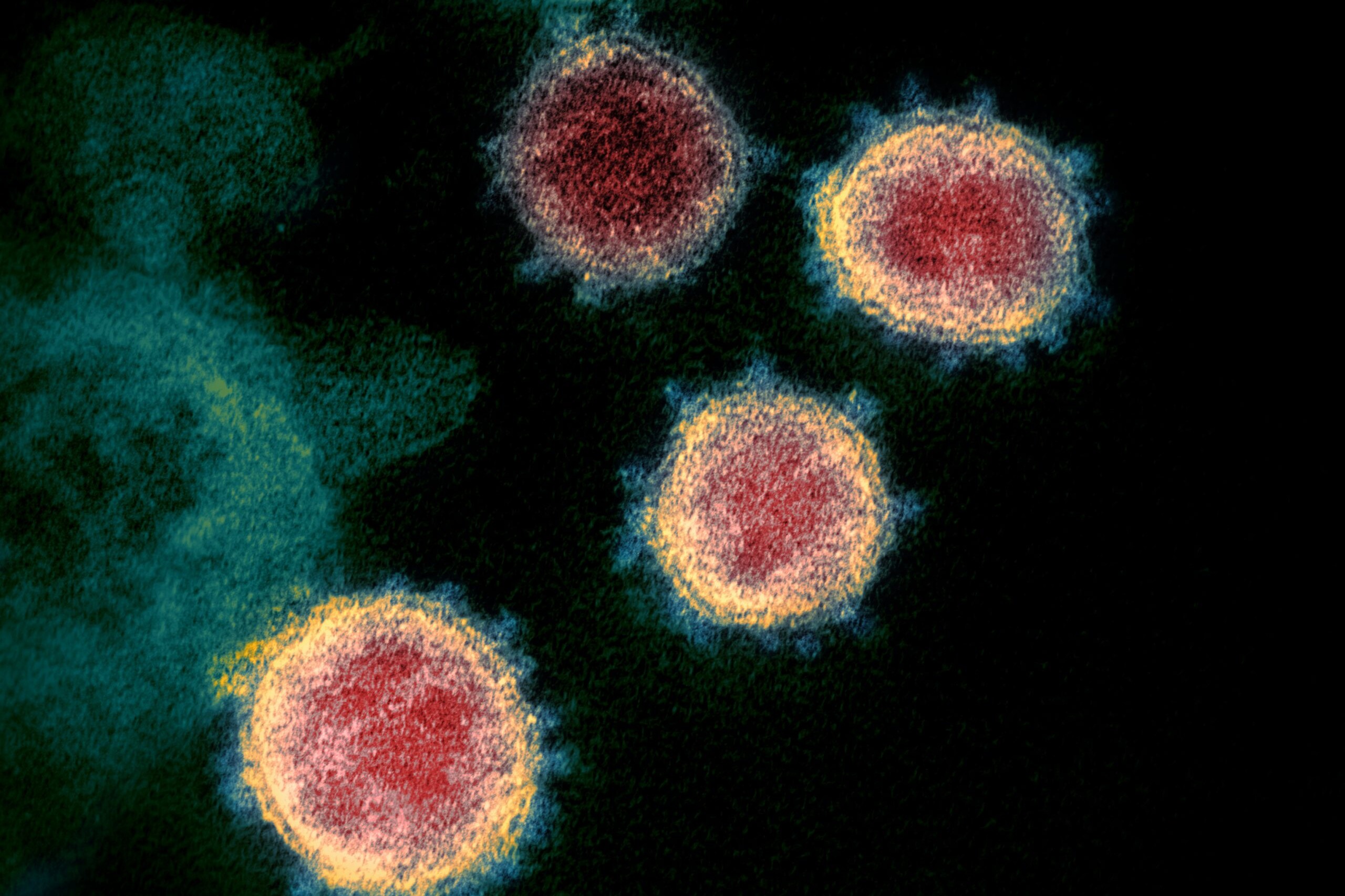Assistance and best practices for remote broadcasting during COVID-19
With many countries around the world under partial or total lockdown, many broadcast journalists are swiftly adapting to new working conditions by broadcasting remotely, without the use of a studio. But how are they best achieving this?
This basic round-up is predominantly targeted at remote radio broadcasts although some tips and advice may be useful for video broadcasting, too. We will continue to add to this resource with more suggestions and recommendations for best practice.
You can also explore best practices for reporting on the Covid-19 pandemic, funding opportunities for media professionals, and sources of information for children and the general public by following the link below.
Have you got any tips or advice to share? We want to hear from you about how you are broadcasting from a remote studio or from home. Click on the button below to get in contact with us!
Coronavirus: Resources & best practices
Essential resources for sourcing and reporting news about the coronavirus pandemic
Featured Resource
From conducting interviews remotely and setting up home studio networks to recommended collaboration tools, Johan Sundström, Head of Technology Vision at Yle, Finland’s public broadcaster, shares key takeaways and best practices for production under COVID-19.
The presentation was originally made for an IBC365 webinar. Our thanks to Yle for sharing this resource with PMA.
A copy of the presentation is available as a PDF below.
What to consider when broadcasting remotely
From thinking about work capabilities and managing a team during the coronavirus pandemic to the safety of staff when recording out in the field, The National Association of Broadcasters (NAB) has several useful resources for things to consider when working remotely: Station Operation Resources
CBC/Radio-Canada has made available its internal guides about how best to work from home during the coronavirus pandemic. They include best practice on internet bandwidth, VPN networks, access and security as well as using company devices and organising work spaces: Guide for Working from home – Q&A
Location in the home
To ensure that you achieve the best audio quality for your remote broadcast, many sound engineers and remote broadcast presenters advise setting up your home-studio in the quietest room possible – preferably one that absorbs sound and doesn’t produce an echo if you talk or clap loudly; one with soft furniture or carpeted floors is highly recommended.
This can also be achieved by hanging blankets or towels – even presenting under a blanket or duvet will help to reduce reverberations.
Try to work as close to an internet router as possible as this is where you will get the strongest WiFi signal.
For an insight into how this has been implemented by other remote broadcasters, click on the links below:
- How have public broadcasters adapted to working from home? (Public Media Alliance)
- These radio presenters are now working from home (Radio Today)
- Reporting from home: how NPR correspondents do it (NPR Training)
- A peek behind the curtain: How CBC staff are covering the pandemic (CBC)
Equipment
Building a home or remote studio does not necessarily require huge amounts of equipment. The most basic equipment that is needed when broadcasting remotely is:
- A computer or laptop with a USB port and headphone jack
- Microphone (a microphone stand or shockmount would be useful for reducing reverberations and overall better sound quality; you can use microphones, which can be directly plugged into a USB slot)
- Headphones
- Two-way connection (so you can hear the producer and vice versa)
Airtime lists 10 essential pieces of equipment that would be useful for a home-studio, such as a mixing console.
Ensure that you have a strong enough internet connection. Radio.co suggests at least 512kbps upload speed or “reduce your broadcast kbps to 96kbps or 64kbps to ensure shows go uninterrupted.” For comprehensive guidance on internet connection, voice tracking, remote producing and presenting, IP and ISDN, Radio Techcon has gathered key methods that are being used across the industry.
There are many different programmes and software that you can download to record interviews and host multiple remote guests. The Radio Television Digital News Association (RTDNA) provides has compiled a list of recommend programmes for recording audio and video interviews as well as additional equipment suggestions. In his article, presenter Chris Wright also provides recommendations for producing radio content remotely based on his recent experience of broadcasting remotely.
DPA Microphones provides advice on keeping equipment clean after use. This is not explicitly approved by healthcare or medical professionals, but provides a good insight into best practice for equipment hygiene.
For more safety and hygiene tips, CBC/Radio-Canada’s ‘Guide for Working the Field – News’ includes best practice on sanitising equipment.
For more guidance, check out these resources, guides and tips on broadcasting remotely:
- 12 Tips For Creating A Safer Radio Studio In A Coronavirus Reality.
- Build a Basic Home Radio Studio (Watch)
- For Radio Broadcasters, Working From Home Is Old Hat – this blog provides comprehensive first-hand experience and recommendations on internet connection and server providers
- Guide to reporting remotely – a virtual guide via Google docs, which has collated tools and resources for remote reporting recommended by professionals in the industry
- How To Keep Making Your Podcast … Even If You’re Stuck At Home – NPR‘s Production Assistant has created a DIY guide to recording podcasts, from sound quality to recording.
- Radio World Launches “Broadcasting From Home” Web Series – Radio World has launched a 4-part webinar series showcasing best practices of remote broadcasting with case studies from different broadcast engineers and how they have set up their home studios. Three webcasts are already available and the last webinar is scheduled for 20 May. Register here.
- Recommended Best Practice for Programmes and Contributions from Remote Venues via Outside Sources – BBC– A 2008 guide but still has relevance today with regards to audio quality, reliability of equipment and cost
- Resources for Freelancers Navigating COVID-19 – a compilation of tools and resources from financial support to suggestions on reporting from home
- Setting Up a Professional Radio Studio: What You Need to Know (Watch)
Header Image:Live from home: RNZ broadcaster, Susie Ferguson, has adapted part of her home into a makeshift studio. Credit: Susie Ferguson
Related Posts
13th May 2020
The financial impact of Covid-19 on European public broadcasters
Many European public broadcasters are…
29th April 2020
How have public broadcasters adapted to working from home?
For many journalists the Covid-19…
20th March 2020
Covid-19 and public media: Adaptation and contingencies
Many of us are having to rapidly…